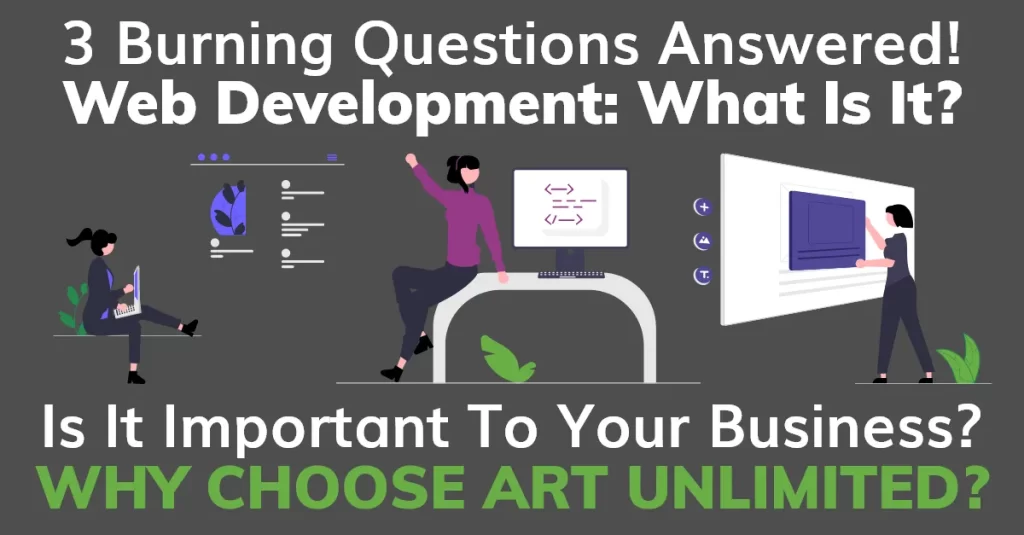User experience can seem like a unicorn—it shimmers, looks nice, and can even heal brokenness—but it can be elusive. Part of the reason for this elusiveness is that it’s so different for each website. A user experience (UX) expert tracks the customer journey through a multifaceted process. It takes a unique set of skills because the path is always different. Patience, empathy, and an understanding of how people tick are all needed for good user experience analysis.
In a way, user experience and psychology are similar. They both require the ability to learn and understand people. There are basic laws to follow in each. The laws stay the same, but the people or websites they are applied to will follow a unique path. There are heuristic, principle, gestalt, and cognitive bias laws that guide UX, but the blend and manner of use are different for each website. We will dig into a few of these below as we share how you can improve your website’s UX.
Why User Experience is So Important
User Experience is the art of following where website users want to go. It distinguishes what is working from what isn’t. By understanding why a user is going a particular way, we can learn how to direct them to take the action we want them to take. But this isn’t about control; it’s about empathy.
- Where are they coming from?
- What do they need?
- How is it making them feel?
- How can we make it easier for them to get what they want?
UX doesn’t only benefit your website visitors. With a good user experience, you can start to see:
- improved SEO performance
- improved brand awareness
- improved brand loyalty
These will lead to better conversions and more leads. But if UX is so elusive, how can you nail it down? Next, we’ll cover a few things you can do to improve your website’s UX.

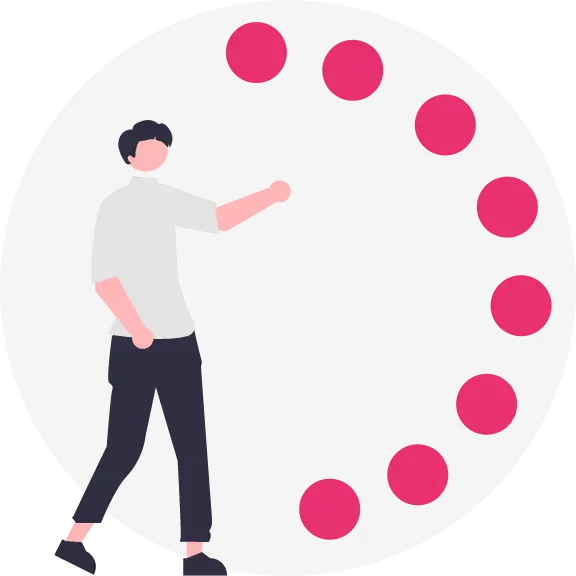
8 Ways to Improve User Experience
One of the first things you need for improved UX is understanding who your customers are and their motivation for coming to your website. The data received from Persona Blueprints can be incredibly valuable if you have yet to discover exactly who your clients are. But, while we often like to look at analytics and other standard demographics to find our customer base, these tracking methods are not enough on their own. When examined apart from other considerations, data can sometimes reduce users (or visitors) to numbers. What UX needs is empathy.
Motivation
Answering these questions will give you an excellent foundation to start improving UX:
- Website Purpose. How do visitors use your website? Are they researching details about a service or product? Are they looking for an easy order? Do they know what they want or need more information?
- Information Layout. How do visitors expect information to be laid out? Do they need a quick list of benefits or more details about your service? Do they prefer something quick like a short video, or do they want to read? Are there clear, high-quality images depicting what you’re selling?

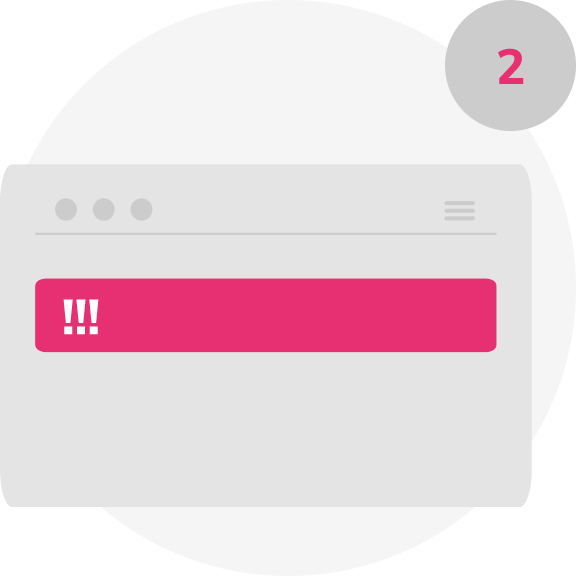
Clear Navigation
This could also be called “don’t give them too many options.” Looking at the laws of UX, Hick’s Law states, “The time it takes to make a decision increases with the number and complexity of choices.” What does this mean for you? Here are two things to consider:
- Website Menu. This is also called navigation architecture; it must be straightforward. It may seem reasonable to put every page in the menu as drop-down selections, but it can be counterintuitive. If the menu is busy, visitors may leave in frustration because they can’t easily find what they need. Consider cleaning up your navigation architecture to meet your visitors’ initial needs. As they find the information they need and want more, links can take them further into the website.
- Call-To-Action (CTA). CTAs are an essential part of the user journey. Make them easy to find and use. The color of the button should stand out yet coordinate with the website aesthetic. The text should be short and easy to read (for both the font and color). You also should only have one CTA. This helps visitors know what you want them to do. If you have two, they should be separated by images and text.
Keep Information in Manageable Chunks
When sharing details about your service or product, the layout can significantly affect the user journey. Blocks of text and no images can make it difficult to remember.
- Information Clusters. The content of each page, whether text, images, icons, or video, should be grouped in clusters. Smaller chunks of information organized with a concise flow will make the page more user-friendly. These groupings should also be logical. Breaking up text with images or video can also help guide the visitor to a decision.
- Cereal…err, Serial Position. This term is part of Miller’s Law, which suggests visitors will remember the information presented at the top and bottom of the page while missing what is in the middle. Consider when you’re shopping online – when comparing similar products, it is often the first few options and the last few options you remember. For this reason, organize the content you want them to remember at the top and bottom of each page.


Speaking of Content…
Computers have a fantastic ability to process large amounts of information and remember everything. Our brains aren’t computers, so they have limits on what they can process and remember. Psychologist and economist Daniel Kahneman says, “For survival, you really don’t need to put a lot of weight on the duration of experiences. It is how bad they are and whether they end well; that is really the information you need as an organism.”
We each have our own cognitive methods for sorting information, processing it, and making a decision. Most of us are also limited in what we remember, so we tend to remember highlights, bad experiences, and the end of an experience. This is called the Peak-End Rule of UX, but what does it mean for you?
Highlight how your service will help people complete their task. Make them the hero of their own story. Design your content to showcase these moments of truth; the whole experience is important, but find ways to weave the end result of working with you throughout your content. If you need help finding what to address, here are some questions to ask past customers:
- Why did they seek out your services?
- Where did they hear about your company?
- What helped them decide to work with you?
- How did you help them solve a problem?
Better Engagement
Have you ever tried to navigate through the many options on a website only to be frustrated? Maybe the buttons were small, and clicking through on your phone was hard. Or it wasn’t clear exactly where to click to open something new. That website lacked UX design.
- Bigger Buttons. Considering how often we access websites on our phones, buttons need to be bigger to make them easier to click. A larger target for visitors to hit will lower the level of accuracy required. This will improve how they feel interacting with your website and, thereby, your company.
- Clickable Images. If there are images with clickable text, then the images should also be clickable. This makes the action easier to perform and will reduce the time (and stress) visitors spend navigating through your website.


Design Elements
The design of your website also plays a critical role in UX. Here are four things to assess and consider changing:
- Responsive Design. This simply means the design of your website will smoothly adjust to different monitor sizes, from large screens to small smartphones. How your website is programmed can allow it to adapt to browser space so everything looks consistent across devices.
- Mobile First. Some websites need a different layout for desktop, tablet, and mobile. Mobile is quickly becoming the primary way people access the Internet, so relevant content must be laid out in a way that makes sense.
- White Space. This is critical! White space is the area of the page where images and text are not. It gives content room to breathe and visitors space to process. Leaving the pixels on either side of a page devoid of images and text will help searching eyes know where to look. White space can also be used throughout the page to make the content easier to digest.
- Website Accessibility is a real issue and isn’t as elusive as it may sound. What are your website’s colors and font sizes? If the text is too small, visitors will have difficulty reading it. If it’s too big, scrolling will be equally frustrating.
Color also matters. For example, while a red and black website looks great, a colorblind person may only see all black. In addition to no clashing colors, there needs to be enough contrast so everyone can easily comprehend the content on your website.
Speed is Essential
First impressions are long-lasting. If your website takes a long time to load, it leaves a bad impression. But just how fast is fast enough? The Doherty Threshold Law states, “Productivity soars when a computer and its users interact at a pace (<400ms), ensuring neither has to wait on the other.” Here are some tips to ensure your website can move quickly:
- Make sure your website is updated.
- Optimize your images for the web.
- Limit how many videos are on your website.
- Review server-side optimization.
- Limit how many plug-ins you use.


If They Reach Out, Who Will Be There?
A website isn’t very helpful if visitors don’t know how to contact you. It should be easy for them to understand how to interact with you. Do they call? Email? Text? Send a smoke signal? Tell them how to connect and then be available when they do.
Do you use Facebook, Instagram, LinkedIn, or other social platforms? Have your business profiles linked on your website. At the very least, you should have your Google My Business profile set up. These will help visitors know the diverse ways to interact with you.
The bottom line for the user journey is that visitors want to get things done with as little frustration as possible. As a business owner, you can be a trusted source of information by improving the UX of your website. Help visitors know they will be heard when they reach out to you. This will translate into raised brand awareness as people share their positive experiences with your company.
Need help with your UX? Art Unlimited can help you understand your website visitors’ behavior and determine how to improve their journey so they engage where you want them to.